Quickstart
To begin, download our app, create your user account, and register your tracker. Activate it by shaking the tracker—preferably outdoors.
Why Outdoors? GPS signals, which come from satellites 20,000 kilometers away, can be blocked by dense materials like concrete and metal. Activating and testing the tracker outdoors ensures it receives a clear signal.
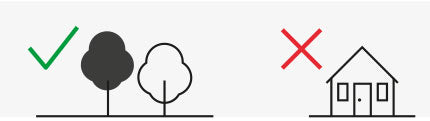
Troubleshooting Activation If your tracker's icon doesn’t appear on the map within 5 minutes, simply repeat the shaking process. Remember, the small blue circle on the map represents your phone's location, not the tracker’s.
Step-by-Step Instructions
- Download the App: Go to Google Play or App store and search for "CPH Trackers" or app.cphtrackers.com.
- Install and Open the App: Grant the necessary permissions.
- Create Your Account: Use your email address as your username.
- Register Your Tracker: Press the (+) icon in the bottom left corner, then scan the QR code on the tracker or enter the ID manually.
- Automatic Naming: A random name will be assigned to the tracker and displayed below the tracker icon in the main app window.
- Activate the Tracker: Go outdoors, shake the tracker quickly for up to 10 seconds, and leave it outdoors for 5 minutes to receive GPS signals.
- Check Activation Status: Confirm the status shows "Activated" or "Activated and Live." Check "History" for tracks and connection quality.
- Test Connection: Ensure the tracker works in the location where you intend to mount it.

Mounting & Placement
Ensure Proper Activation: Before mounting, confirm the tracker is activated and receiving GPS signals. If mounted before activation, the tracker may need up to 7 days to activate through its autostart feature.
Optimal Placement: For the best signal, position the tracker with the logo facing the sky, avoiding any concrete or metal obstacles. If metal is present, direct the logo toward an area with a clear signal path.

Mounting Tips: Use the included ultra-strong double-sided tape for mounting. Ensure the surface is clean, then apply the tape to the tracker and press firmly for maximum adhesion. Allow 24 hours for the tape to harden.
Important Considerations: Avoid placing the tracker near too much metal, as it can block GPS signals. The tracker works well through materials like glass, wood, plastic, and fiberglass.
Re-finding Missing or Stolen Property
Switch to Live Tracking: If your tracker goes missing, switch to "Live" mode until it is recovered. If GPS connection is weak, use the "Emergency" mode. To change profiles, tap your tracker's icon in the app and select the "Profile" icon. Note that "Emergency" mode consumes more power and should be used sparingly.
Synchronization and Power-Saving Profiles
Understanding Sync and Profiles: The tracker operates independently of the app and server, following instructions until it receives new ones. Depending on the profile, it may take up to 24 hours (Daily) or 7 days (Weekly) for new settings to take effect.

Recommended Profiles:
- Daily: Balanced battery life and response time for regular use.
- Live and Parking: Ideal for vehicles that move infrequently. "Parking" activates only after movement stops, while "Live" tracks during and after movement.
- Weekly: Use cautiously, as it may take up to a week for the tracker to respond to new instructions.
Worth Knowing
- GPS technology is designed for outdoor use. Indoor use may result in inaccurate or no coordinates, leading to "Bad signal" or "No signal" messages in the app.
- Our trackers are IP67 and IP68 certified, making them water and dust-resistant.
- The batteries are not rechargeable, but you can order a battery replacement service through our webshop.
- Expect up to 6 years of battery life with Daily tracking for Gemstone GPS Tracker and up to 4 years battery life for Cobblestone GPS Tracker, though this may vary with usage, temperature, and signal conditions.
- A GPS tracker can be assigned to only one user at a time.
- Sharing tracks is possible with a premium account, or you can share login details for continuous location sharing.
- The tracker is designed for tracking objects, not people or pets.
- Gemstone GPS Tracker works in more than 150 countries, while Cobblestone GPS Tracker works in more than 55 countries.
- Gemstone GPS Trackers use LTE-M, NB IoT, and 2G connectivity, while Cobblestone GPS Trackers use 2G GSM/GPRS communication for data transmission.